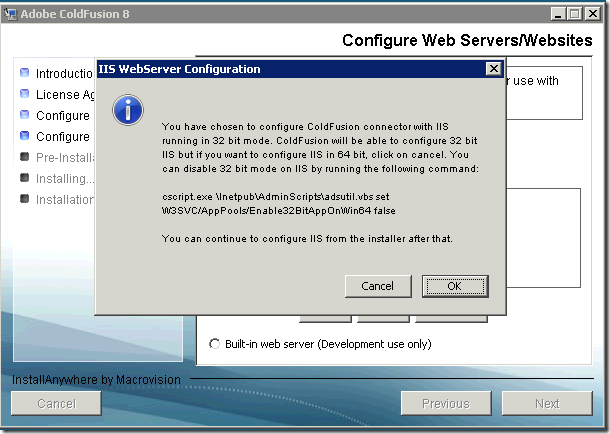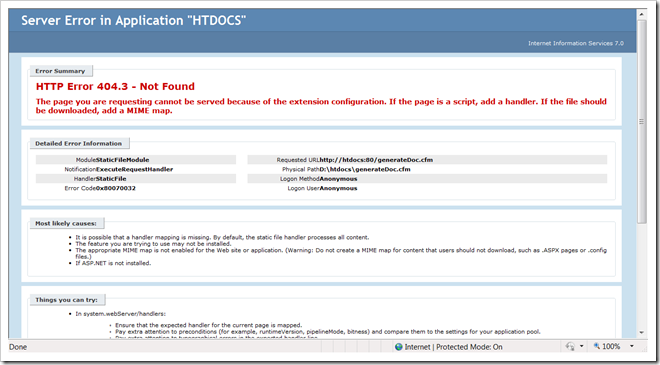Unable to Receive Email Messages on Your Google Apps Custom Domain?
It happened to me when I added a CNAME record for “codecurry.com”.
Simple solution: I deleted the CNAME and used A Record to point my root domain “.codecurry.com” to my hosting server.
CNAME Records use host-names to point to a server, while an A Record uses host’s IP Address to point to a server.
I have been using Google Apps for email of this account since a year without a glitch. But I had to update this domain’s A Records and CNAME. So instead of changing my A Record, I deleted it and created a CNAME record to point to my hosting server. Too bad, Google Apps didn’t like it. Emails sent to me started bouncing back to senders.
Yes, it is possible to add any CNAME Records even when using Google Apps Custom Domain Email. So it will work if you add sub-domains hello.codecurry.com or files.codecurry.com. It will simply not work if a CNAME is used for the root domain, as in “.codecurry.com”. The root domain should only be pointed to your host server using A Record.
Hope this will help someone facing this issue with Google Custom Domains.
If you need more information, its always available on Google’s Support pages. And for this particular issue, the following page would be a good start:
http://www.google.com/support/a/bin/answer.py?hl=en&answer=52042