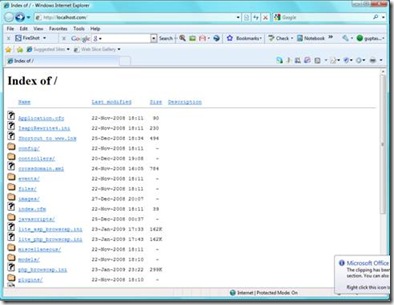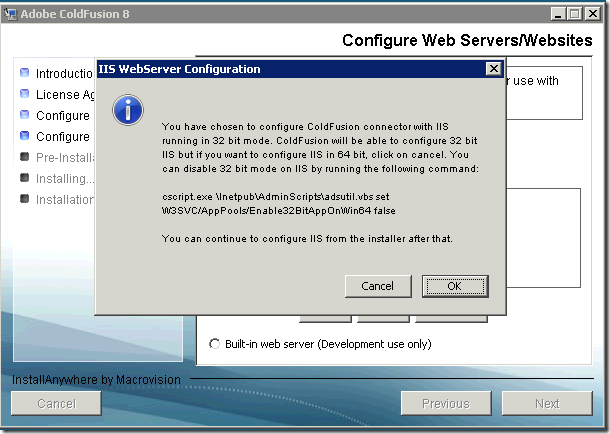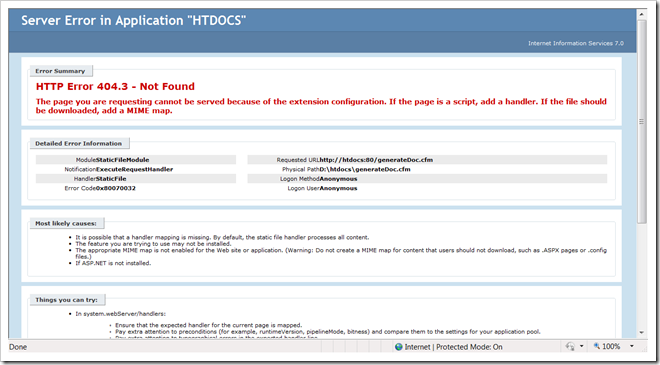Solution to 500 Internal Server Error issue with ColdFusion, IIS7 and Vista 64bit edition
I faced issue with web connector when I recently installed ColdFusion 8 Developer 32bit on my Vista 64bit box.
Issue: The web server configuration fails and ColdFusion pages won't run on IIS or Apache on Vista.
Index of / – Even after installing CF, index.cfm was not processed.http://localhost/
Screen clipping taken: 2/2/2009, 3:19 AM
Symptoms: You might get an error that pkgmgr process could not be detected. Additionally during installation you will see an error saying web connector failed and you need to manually configure the web connector with your web server, either Apache or IIS. It might also ask you to set your firewall to unblock a port number - 51020, 51011, or 51800.
Simple Solution:
Note: You don’t have to go through all this if, surprise, you had installed 64bit of ColdFusion on your 64bit OS. Therefore, I'd recommend that you use 64bit version of ColdFusion when you are running 64bit version of Vista OS or Linux or Mac OS X.
If you are running ISS 7 and Vista you are getting 500 Internal Server error and then you should update to CF 8.0.1.
In addition to this, 64bit Vista users must enable 32-bit applications under .Net application settings in IIS7 Manager.
Plus, adjust your firewall software to unblock 51020 and 51800 ports.
Finally, run the Web Server Configuration Tool (wsconfig.exe). This exe comes with ColdFusion installation and in Windows a shortcut is available under Start Menu. Use this tool to set up your web server and select the check box that says 'configure web server for ColdFusion 8 applications'.